Try a free language game for your classrooms. Make learning fun for your students with this innovative platform that transforms every lesson into an interactive adventure. Imagine a classroom where traditional drills are replaced with engaging quests, where vocabulary lessons become epic battles, and where every student is a hero on a mission to conquer language barriers. This game combines online competitions, real-time challenges, and collaborative tasks that not only make learning memorable but also foster a spirit of teamwork and healthy competition.
Table of Contents
- Fun Game for Students
- Learning Strategy
- How to Create a Class
- Instructions for Students
- Class Cup
- Class PvP Arena
- Class Pacts
- Class Tournaments
- Live Races
- Clan Wars Between Classes
- Student Challenges
- Tracking Student Progress
- Class Rankings
- Class Chat and Messages
- Compete in Online Events
- Click to Translate Books to Read
- Languages
- How Students Can Do Homework
- Create Class Now
Fun Game for Students
LangLandia offers an interactive experience where students can explore a vibrant virtual world. As they travel through this world, they have the opportunity to catch and train unique beasts that will help them excel in language battles. This engaging format makes learning both fun and memorable.


Learning Strategy
Our learning strategy focuses on spaced repetition and prioritizing the most common and useful words first, ensuring that students are equipped with essential vocabulary for rapid conversation. By highlighting words that challenge each student the most, the game personalizes the learning journey. Modes such as ‘Suggested’, ‘Worst’, ‘Slowest’, ‘Last Seen’, and ‘Last Incorrect’ help target specific areas for improvement. Additionally, the platform incorporates both regular speech practice and hands-free exercises so that students can practice language skills even during other activities. Daily quests and login streak rewards keep motivation high.

How to Create a Class
- Click here to begin: www.LangLandia.app/class
- Enter your admin username and class name. Click ‘Create new class & user’.
- Select the language you want your class to learn.
- Configure your class settings, including password (what students will use to enter your class) class initials, color, and mascot. (If desired, you can also link your class to a school using the school ID and password.)
- Click Update Class to save.
- Give the Class Name, Class Password and Language to your students and have them create an account.
- Go to ‘Rankings’ to monitor competitions and progress.
Start here: www.LangLandia.app/class






Instructions for Students
- Give them this link: www.LangLandia.app/class
- Set a unique username
- Enter class name
- Enter class password
- Select class language
- Choose a starting beast
- Enter email so their progress is saved and they can login
- Have fun learning a language

Class Cup
The Class Cup is a friendly competition where students compete within their class and against other classes at their school. View rankings by clicking the ‘Rankings’ button on the main screen, and see how your class stacks up in various challenges.

Class PvP Arena
In the Class PvP Arena, students engage in one-on-one battles or compete against the entire LangLandia community. Access the PvP Arena via ‘Battle Online’ > ‘PvP Arena’, then switch between the ‘Class Competitions’ and ‘Classroom Arena’ tabs to see where you stand.


Class Pacts
Create a class pact to boost teamwork and accountability. Students work together to reach semester-end goals and earn weekly rewards. You can opt for a ‘Last Man’ challenge where it goes until there is only one person left or a ‘Team Up’ format where the pact ends if any member fails. Start a pact by clicking the ‘Pacts’ tab under the rankings section.

Class Tournaments
Organize live tournaments with custom settings tailored to your class’s needs. This feature encourages real-time competition and adds an extra level of excitement to language learning. To set up a tournament, navigate to ‘Battle Online’ > ‘Tournaments’ and select the ‘Custom’ tab.

Live Races
Live Races bring an element of speed and competition to LangLandia. Use the LangLympics feature to set up a live race where students compete against one another in real time. Simply click ‘Battle Online’ > ‘Live Race’ > ‘Create Room’ OR ‘Battle Online’ > ‘LangLympics’ > ‘Create Room’ to get started.


Clan Wars Between Classes
Clan Wars allow students to form teams (or clans) and face off against other classes or schools. This mode can include team battles or cooperative boss battles. Get involved by going to ‘Battle Online’ > ‘Clans’ and choosing your desired battle format.

Student Challenges
The Student Challenges feature lets learners challenge each other to head-to-head battles. These can be public challenges, with the outcome shared in the class chatroom, or private practice battles. To issue a challenge, visit the ‘Your Class’ tab under rankings, click on a student’s profile, and select either ‘Challenge’ or ‘Practice Battle’.

Tracking Student Progress
Every student is unique. Track their progress with individualized profile pages, giving insights into their learning journey. This will also help motivate students to play, so their fellow classmates will see their progress. It’s not uncommon for users to reach millions correct in battle (which is tracked on this page). That’s the equivalent of a thousand hours of flashcard style studying!
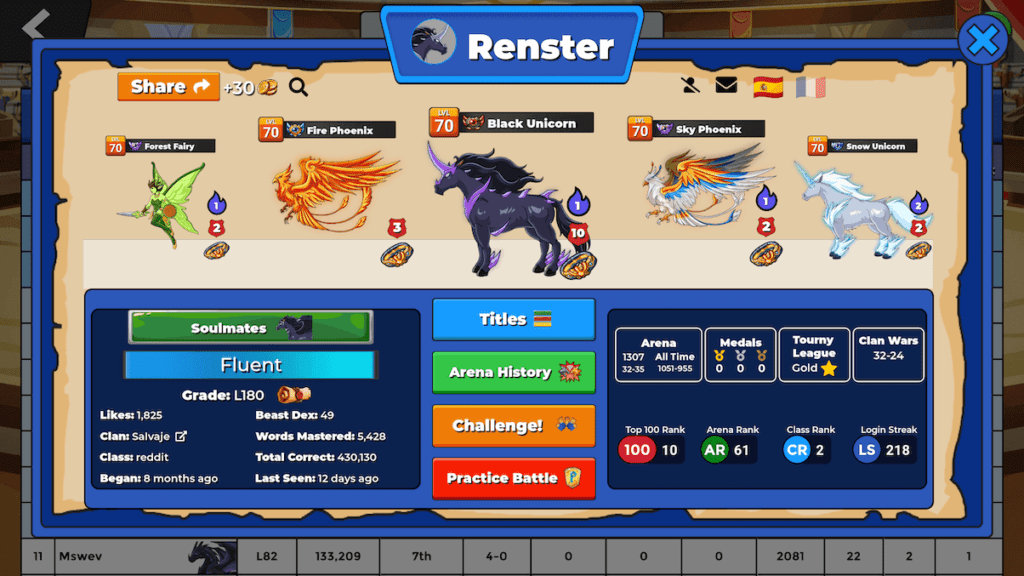
Class Rankings
Track your class’s progress with detailed rankings. The rankings not only highlight individual achievements but also show how your class fares against others within the school community. Access the rankings through the ‘Your Class’ tab in the rankings section.

Class Chat and Messages
Communication is key in LangLandia. A dedicated class chatroom and messaging system keep everyone informed and motivated. Use the chat feature to share updates, celebrate victories, and strategize for upcoming challenges.
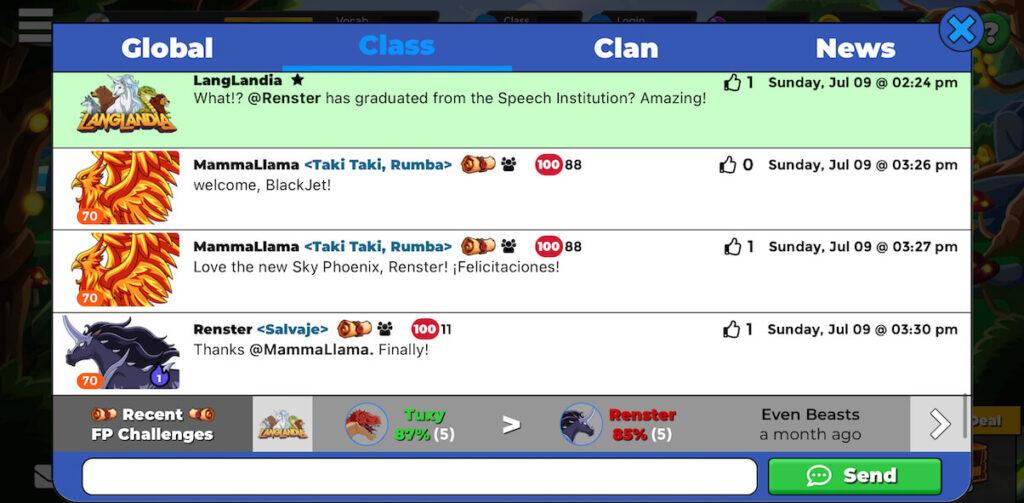
Compete in Online Events
Students can also compete in various online events that pit classes against each other on a larger stage. Keep an eye on the ‘Class’ tab in these events for live updates and results.

Click to Translate Books to Read
A built-in library of books is available where every click on a word provides an instant translation and pronunciation help. This feature is perfect for students looking to improve their reading comprehension and expand their vocabulary.

Languages
We are currently working on adding languages, but as of the publication of this article, LangLandia has the following languages:
- Spanish
- French
- German
- Japanese
- English (Inglés, 英語, Inglês)
- Italian
- Russian
- Portuguese
- Thai
How Students Can Do Homework
Once students create an account, once they log off from the schools computer, they can login from their phones and continue advancing from home. Give them a certain amount of daily correct, or have them finish their daily quests.
Why ADHD Kids Cant Do Homework The Secret Power of Video Games.
Create Class Now
Ready to get started? Click the “Create Class Now” button to begin your journey with LangLandia. Empower your students with a fun and innovative way to master language learning!
www.LangLandia.app/class